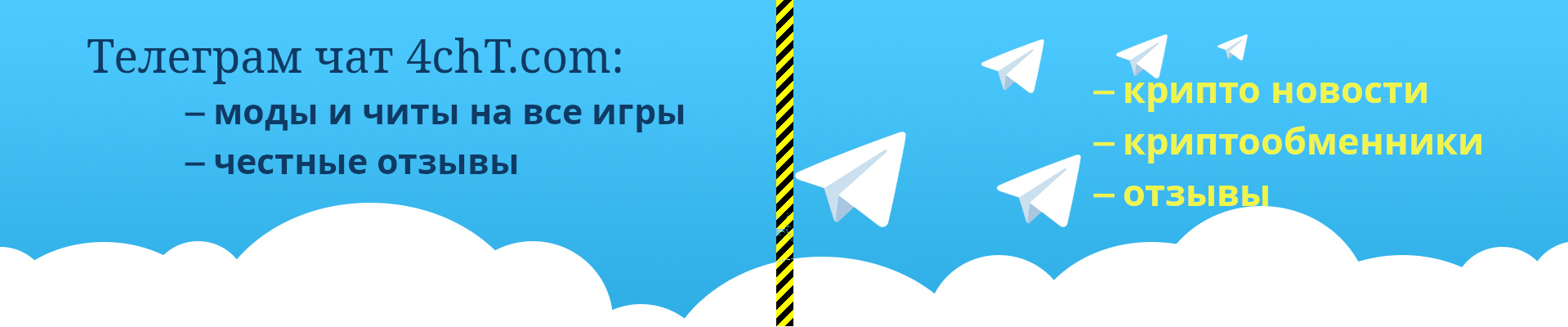Вопрос I need a Help
- Автор темы AnisTn
- Дата начала
I think you have little chance to get your tanks back sorry
sorry
Последнее редактирование:
thank youI think you have no chance to get your tanks backsorry
Пожалуйста имейте ввиду, что этот пользователь забанен
Разве нет ?I think you have no chance to get your tanks backsorry
Несколько лет назад ВГ сделали, что можно всё назад вернуть после угона аккаунта..
Последнее редактирование:
What should I do Extley?Is not it so?
Several years ago, VG made it possible to return everything back after hijacking an account ..
: unsure:
да? интересно...Разве нет ?
Несколько лет назад ВГ сделали, что можно всё назад вернуть после угона аккаунта..

откатить на дату до взлома могут.Разве нет ?
Несколько лет назад ВГ сделали, что можно всё назад вернуть после угона аккаунта..

people said, customer service may restore your account's condition to date of stealWhat should I do Extley?
Hello. Here I found information on the InternetWhat should I do Extley?
Step 1: Don't panic!
Control of the account will be returned to you. This will be handled by our User Support Center. The Support Center staff will help you solve any problem related to your account.
Step 2: Regain control of the mail!
It is important to first regain control of the mailbox, because otherwise the attacker will be able to take over the game account again (password recovery in the absence of a link to a mobile phone, as well as binding to the phone are carried out using the mailbox).
If control over the mail is lost, immediately contact the support service of your mail service and return access to the mailbox. After this procedure, or if the mail was not hacked (only the account was hacked), we recommend that you change the password to the mailbox.
Step 3: Return the account and secure it!
After you have returned your mailbox and secured it, change the password to your account in the game using a special form. If possible, link the account to your mobile phone.
Log in to your account and check all personal information, as well as requests sent to the User Support Center. If the attacker has changed something, change the data to the current one. If an attacker wrote any requests to the User Support Center (for example, with a request to link an account to another mailbox), be sure to indicate in the application that it is no longer relevant and was written by an attacker.
Step 4: Write to us about everything that happened.
Create a new application on the website of the User Support Center and describe in it everything that happened, as well as all the actions that you took to restore control over your account, and the measures that were taken to secure the account.
Be sure to check the account in the game: is anything missing? If it turns out that something is missing, list all the lost property that you can remember.
Please note that we cannot guarantee full compensation for damages, but we will do everything possible to return what can be restored.
Step 5: Be patient.
The staff of the User Support Center takes every application concerning unauthorized access to the account extremely seriously. In order to carefully understand the current situation, it takes time. Please be patient.
Step 6: Make your account even safer!
The User Support Center has compiled an article with simple rules, adhering to which you can minimize the risk of repeated unauthorized access to your account. Please read this article and take the necessary measures.
Пожалуйста имейте ввиду, что этот пользователь забанен
Жаловаться и долбить ихWhat should I do Extley?
Угу...да? интересно...
Правда там вроде прокачка скинется...
thank youpeople said, customer service may restore your account's condition to date of steal
i try this but nothing changeHello. Here I found information on the Internet
Step 1: Don't panic!
Control of the account will be returned to you. This will be handled by our User Support Center. The Support Center staff will help you solve any problem related to your account.
Step 2: Regain control of the mail!
It is important to first regain control of the mailbox, because otherwise the attacker will be able to take over the game account again (password recovery in the absence of a link to a mobile phone, as well as binding to the phone are carried out using the mailbox).
If control over the mail is lost, immediately contact the support service of your mail service and return access to the mailbox. After this procedure, or if the mail was not hacked (only the account was hacked), we recommend that you change the password to the mailbox.
Step 3: Return the account and secure it!
After you have returned your mailbox and secured it, change the password to your account in the game using a special form. If possible, link the account to your mobile phone.
Log in to your account and check all personal information, as well as requests sent to the User Support Center. If the attacker has changed something, change the data to the current one. If an attacker wrote any requests to the User Support Center (for example, with a request to link an account to another mailbox), be sure to indicate in the application that it is no longer relevant and was written by an attacker.
Step 4: Write to us about everything that happened.
Create a new application on the website of the User Support Center and describe in it everything that happened, as well as all the actions that you took to restore control over your account, and the measures that were taken to secure the account.
Be sure to check the account in the game: is anything missing? If it turns out that something is missing, list all the lost property that you can remember.
Please note that we cannot guarantee full compensation for damages, but we will do everything possible to return what can be restored.
Step 5: Be patient.
The staff of the User Support Center takes every application concerning unauthorized access to the account extremely seriously. In order to carefully understand the current situation, it takes time. Please be patient.
Step 6: Make your account even safer!
The User Support Center has compiled an article with simple rules, adhering to which you can minimize the risk of repeated unauthorized access to your account. Please read this article and take the necessary measures.
WarGaming refuse to restore or just keep silent?i try this but nothing change
warGaming refuse I thinkWarGaming refuse to restore or just keep silent?
Hardly. If they refused so easily, then no one would have received their property back, try to file and wait for an answer. Everything will be alrightwarGaming refuse I think
i send it againwarGaming refuse I think
Trying is not torture. Wish you lucki send it again
Похожие темы
- Ответы
- 0
- Просмотры
- 280
- Ответы
- 0
- Просмотры
- 296
- Ответы
- 1
- Просмотры
- 908
- Ответы
- 0
- Просмотры
- 352